The Excellence Center offers thorough Arabic language instruction to all international volunteers and students that come to participate. However, preparation in Arabic studies may be sought by volunteers as they ready their stay with the Excellence Center. To this end, certain tools can be used both prior to arrival and while in Hebron to help navigate past sticking points while learning the language amongst the citizens daily.
Fortunately, there are several language apps that stand out in their effectiveness as a communication and learning aid. They can provide practical support in your Arabic studies and conversational needs.

1.Google Translate
Google Translate, from search engine and internet services giant is a popular offering translating over 100 languages (50 offline including Arabic) through it’s free application. The three primary functions are firstly, the visual translation via the smartphone camera of all written Arabic text. This is accurate and convenient for reading signs, menu items, instructions, etc.
Next, Google Translate can accurately translate typed or handwritten text from screen entry to written form, An audible pronunciation of this transcription is available by pressing the speaker icon above the translated word on the screen.
Finally – and perhaps most convenient for real-time interaction – Google Translate can transcribe conversation in two languages simultaneously. First, you can select the conversation (two microphones) mode. Then you can either specify which to the two languages to translate one speaker at a time, or select Auto to have Google do the deciphering between languages. Waiting for the translated audio will stager the conversation a bit, but the convenience of the accurate rendering greatly outweighs any disruption inflow.

2. iTranslate
iTranslate is a world-leading application that supports more than 90 languages. It comes with many of the standard features mentioned previously such as the iTranslate Lens which also captures written language for translation via the smartphone camera.
Text and handwritten translations are also available, while conversation translation and offline options are available for fees starting at $3 per month. iTranslate includes other features such as a dictionary that defines words based on context as well as a function to Romanize languages such as Japanese and Arabic. iTranslate is loaded with features and boasts one of the highest degrees of accuracy among language apps.
3. Microsoft Translator
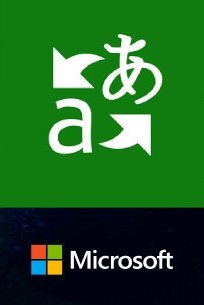
Giving Google some stiff competition, Microsoft Translator boasts a minimal design and several impressive features. While the simple approach makes it less customizable than Google Translate, Microsoft instead focuses on the most important, user-friendly features.
This translator app supports 50 languages (though fewer with direct language input), but the live translation function is arguably more accurate than Google’s. Also, Microsoft has the ability to translate shorter sentences ‘idiomatically’ while Google tends to approach translation more word-for-word. Microsoft Translator also features support for Android Wear and the Apple Watch, coordination not available via Google Translate.
The Excellence Center will provide complete Arabic instruction and cultural immersion to all participating international interns & volunteers. While not a substitute for this comprehensive offering, these language translation apps can be useful tools in helping students acclimate to Palestinian culture and communications.
Any Questions?
Should you have any questions, please do not hesitate to contact at Rafat@excellencenter.org
Whatsapp:+972599479880
For more information, please visit our website: https://excellencenter.org
Excellence Center’s Facebook page: https://www.facebook.com/ExcellenceCenter
Excellence Center’s Facebook account: https://www.facebook.com/RafatECHebron
Watch us on Youtube: https://www.youtube.com/channel/UCsQSLdFZWZcBm6Uj0XMYuKg
Visit and Explore Palestine: https://www.facebook.com/ExplorePalestine
Tags: Arabic Studies, Google Translate, iTranslate, Language Apps, Microsoft Translator


